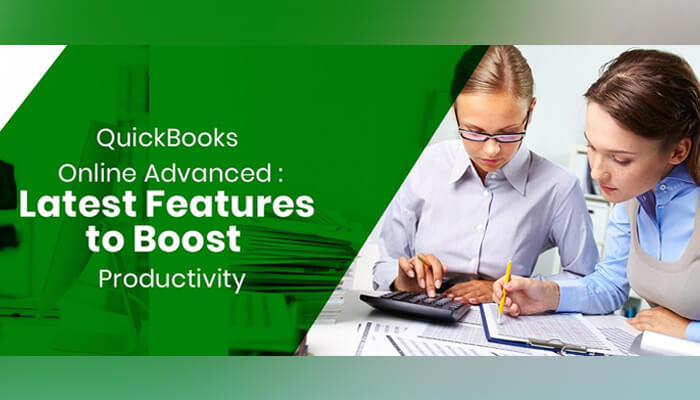The tedious, monotonously draining nature of accounting work can take its toll on you and lead to oversight or miscalculations. It is only human to start feeling overwhelmed when you have too much on your plate to deal with all at the same time. You need to hire finance and accounts experts to streamline the process and boost productivity at workplace. With the same objective of enhancing output, QuickBooks Online Advanced software was launched in August 2018. It is a cloud-based accounting solution that allows small to large enterprises manage expenses, projects and invoices, etc. It is ideal for growing businesses in which repetitive tasks need to be automated.
In this piece, we’ll first see how it enhances productivity before listing Quickbooks features that have been included of late and others that have existed for a while:
How QuickBooks Advanced Boosts Productivity
QuickBooks Advanced helps you automate and customize workflows so that you can get more done with greater accuracy. You do not need to maintain a backup of your data, and can also restore previous back-ups from different time periods as and when needed. Find out how your business is doing and track all your revenue streams with easy-to-read dashboard. With QuickBooks Advanced, you can also monitor and compare cash flow trends. Acknowledging its success in his business, Matthew Fulton, Managing Partner of Parkway Solutions, Ventura, CA, says, “QuickBooks Online Advanced is just the tool we needed to help our clients take their business to the next level.”
4 Key Features Included:
1. Automated Sales Tax Center
The first among recent QuickBooks online features is the new Automated Sales Tax Center, which automatically and accurately calculates sales tax on invoices and receipts. QuickBooks reminds small businesses when their payment is due for timely tax payment. The new Automated Sales Tax Center supports all the sales tax jurisdictions in the United States.
2. Tags
With the help of the Tags feature, users can monitor how and where they are spending their money. By using QuickBooks to tag transactions, small businesses can come up with all the reports they want on money earned and money spent, ranging from invoices to expenses to bills.
3. QuickBooks Online Advanced-Only Features
a) The Performance Center feature of QuickBooks Online Advanced employs learning models driven by Artificial Intelligence to give customers a general idea of the growth of their business through custom dashboards on the basis of key performance indicators. Trends of revenue generated, expenses incurred and profit made are closely monitored and anomalies fixed.
b) Several emerging companies are heavily dependent on different apps to manage their huge businesses. The QuickBooks accounting app provides its customers deep integrations with third-party applications to enable them to handle their businesses smoothly and in totality. Deep integrations and customizable workflows with key apps include Salesforce, Hubspot, Bill.com and Lean Law.
4. Accountant-specific Changes
Using QuickBooks Online accountant-only Month-end Review feature, accountants can create highly visual reports that explain numbers and trends clearly. They can also add comments or logos to drive home their point better to their customers. Apart from this, QuickBooks is keen to upgrade its Month-end Review feature for a more transparent monthly closing of transactions.
Previous Features
a) One of QuickBooks online features is custom user permissions, using which you can put the right information in the right hands and delegate work securely. Multi-factor authentication is one of the extra security measures that helps keep your account secure. You can access the exact data you want, from bank deposits, sales transactions or reports, and expense transactions or reports, etc. without having to go through a pile of information that’s irrelevant to your particular case. Lynda Artesani, President of Artesani BookKeeping, Estero, FL, says, “The custom fields feature allows me to design an industry-specific program for the firm and with custom user roles, I can tailor the user preference to allow each team member access to just the areas of QuickBooks necessary.”
b) Smart reporting powered by Fathom is a management reporting and financial analysis tool. It seamlessly transforms the data you already have into the actionable insights you need to grow your business. Users can monitor their business performance with smart, customizable visual reporting on data on the basis of key performance indicators. Through this QuickBooks advanced reporting feature, profitability and cash flow can also be analyzed.
c) Batch invoice creation is another of QuickBooks’ mobile app features through which you may create multiple invoices in one go without having to go through the hassle of individually preparing each, thus saving precious time and effort of your customers. You can invoice 37% faster with QuickBooks Online Advanced and send or import batch invoices, checks, expenses, etc. It gives up to 25 users full and simultaneous access.
d) Priority Circle membership feature offers a wholesome experience into one’s QuickBooks subscription with unlimited access to a dedicated account team, on-demand QuickBooks training courses and 24/7 premium support. It comes at no extra charge and needs no sign up. Terming valuing time the topmost priority, Erin Walsh Dyer, President of The BookKeepers Friend in San Diego, CA, says, “Priority Circle in QuickBooks Online Advanced includes a dedicated Customer Success Manager that saves me time from answering tedious questions.”
Choose QuickBooks Online Advanced to work smarter, grow faster and turn around your business fortunes!